MBoneLaunch
What is MBonelaunch?
MBonelaunch is a PERL script allowing us to integrate all the Multicast-based tools with a well-know technology like the WWW or e-mail.
This is a multiplatform tool and it needs to be installed in the user's computer.
Once the tool is installed, it allows the final user to access MBone sessions. He only needs to browse via WWW or e-mail the Session Announcement Packet (known as SDP packet)
MBonelaunch supports lots of formats and tools. It is easily extensible and supports ciphered sessions like those used in secure conferencing.
How to install it?
This tool is very easy to install both in Unix and Windows boxes. It only requires the PERL interpreter to be installed. In order to get this tool installed, you need to follow these steps:
- Copy the "mbonlaunch.pl" tool to a place where it will be executable. I.e. "/usr/local/bin/"
- Link the "application/x-sdp" mime-type to the script "mbonelaunch.pl". For example to do it in Unix, append to your ~./mailcap a line like this: application/x-sdp;/usr/local/bin/mbonelaunch.pl %s
- Configure where the multicast tools are. To do that, you only need to edit the "mbonelaunch" script, go to the configuration part at the begining and configure the proper variable with the directory where the tool is in your system. If you do not have any of the supported applications installed in your system you only have to leave that variable unfilled. In future versions we will add an autoconfigurator for avoiding this step.
On Windows platform the configuration is also very straightforward. In addition to the previous steps yo need to:
- Run the "pl2bat" command for generating an executable .bat file.
- When linking the mime-type in your browser, instead of using "/usr/local/bin/mbonelaunch.pl %s" as the application, you need to use "
" where myfich.bat is a .bat file containing the following lines: @echo off mbonelaunch %1
┐How does it work?
When the WWW browser access a content-type "application/x-sdp" file containing the multicast session announcement, the browser passes that file to the "mbonelaunch" script (as we have previously configured) and the script launches all the proper tools allowing the user to participate in the multicast session. This allows non-experienced people to easily access multicast sessions without knowing anything about multicast. The following image shows how the system works.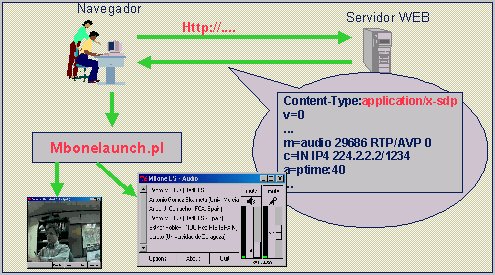
Where can I download the script?
As simple as following this link
Do I need to configure something else?
If you only want to use the launcher like a session client, you have all the stuff done. However, if you also want to serve sessions and so on, you need to configure the "application/x-sdp" mime-type both in your web server and in your e-mail client.
For example, doing this in apache is as simple as adding this line to the "mime.types" file:
application/x-sdp sdp
How can I check if it is properly installed?
Install MBone tools and try to access one of he session that you will find here
What if I'm in troubles?
If you have problems with the tool, or you have any comments or doubts you can contact me in the following e-mail address: mbone@rediris.es